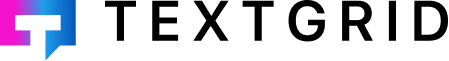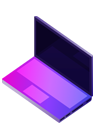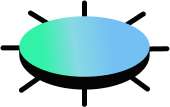How does MMS work?
MMS text formatting
Unlike SMS, MMS allows the transmission of various content types, such as graphics, music, and video clips, with standardized formats for instant detection and handling by recipients and with no maximum size limits.
Sending the MMS to MMS-Rs the server
When you send an MMS, your MMS User Agent (MMS-UA) submits the message to the home MMS Relay Server (MMS-RS).
The message must include the recipient’s address and a MIME content type.
Additional parameters like message expiry time and priority can also be set.
The MMS-RS assigns a unique identification to the message and sends this identification back to the sender’s MMS-UA.
If supported, the MMS-RS stores a copy of the message in the sender’s MMBox and then routes the message to the recipients.
Receiving and handling the MMS
When a message is received, the recipient’s MMS-RS verifies the recipient’s profile and notifies the recipient’s MMS-UA.
The message is stored until it either reaches the expiry time, the recipient requests forwarding, or the message is successfully delivered or rejected.
If enabled, the MMS-RS also stores the message in an MMBox.
The recipient’s MMS-UA can reject or retrieve the received message using the message reference, either immediately or later, manually or automatically, depending on the operator’s settings and user preferences.
Adapting the MMS for recipient access
The next aspect of how MMS works is message adaptation.
The recipient’s MMS-UA can indicate its capabilities, such as supported media types and formats, to the recipient’s MMS-RS during the delivery request.
Based on this information, the recipient’s MMS-RS prepares the message for delivery to the recipient’s MMS-UA, which may involve removing or adapting unsupported media types and formats.
Streaming may be used for retrieving message contents, depending on the configuration and capabilities of the devices involved.
However, it’s important to determine the appropriate time to use SMS or MMS.